대륙의 실수하면 샤오미를 떠올릴텐데, 태블릿에서도 "대륙의 실수"(정말 실수로 만들어진)로 통하는 레노버 P11에 대해서 알아보겠습니다. 레노버 P11 태블릿, 일명 샤오신패드(小新Pad/XiaoxinPad)라는 이름으로 판매되는 보급형 태블릿입니다. 마우스 패드도 장착된 전용 키보드와 전용 태블릿 펜을 갖춘 안드로이드 노트북 쯤 되는 태블릿이였습니다.

갓성비 레노버 P11
처음 레노버에서는 중국 사교육 업체와 B2B 계약으로 대량 공급하려 시도했으나 7월 말을 기점으로 시진핑의 사교육 철폐 정책이 시행됨에 따라 사교육 업계 전체가 고사해버렸고, 때문에 그 많은 샤오신패드들은 모두 오갈데 없는 처지가 되었다고는 설이 있습니다. 여러 설(퀄컴의 칩셋을 대량으로 사들여서 칩셋 소비용으로 만들었다는 설도 있고....)이 있지만 어째거나 레노버 P11은 대량 제고 사태가 되어버린것이죠.
그래서 대책으로 중국이 아닌 곳으로 덤핑으로 팔리게 되었는데, 중국에서는 정가로 40만원정도인데, 덤핑 가격은 15만원 정도로 팔리게 되면서 대란 사태까지 나오게 됩니다. 물론 가격만 싸다고 판매가 잘되는것은 아니죠. 레노버 P11은 보급형이지만 외형은 고급형에 손색이 없고 기능 또한 같은 가격에서는 찾아보기 힘든 퍼포먼스를 내기에 유튜버들이나 사용자들의 입소문으로 제2의 "대륙의 실수"가 되어버린 것이라고 합니다.

국내에서는 2021년 5월경에 정식으로 판매되었고, 아쉽게도 wifi 버전만 판매되고, 유럽에서는 LTE버전이 판매되고 있습니다. 가격은 LTE버전보다 낮지만 "wifi 강국 대한민국"에서 LTE버전이 아니여도 사용에 불편 없다고 할수 있겠죠.(개인적인 생각.) 레노버 P11의 사양은 다음과 같습니다.
레노버 P11 스펙
우선 AP로 퀄컴 스냅드래곤 662를 탑재했으며 RAM은 LPDDR4X SDRAM 방식, 내장 메모리는 UFS 2.1 규격의 낸드 플래시를 사용합니다. 11인치 WUXGA+ 해상도를 지원하며 패널 형식은 TFT LCD 디스플레이, 배터리는 7,700mAh입니다. 전용 충전기로 급속 충전도 가능하고, 모델은 4GB RAM - 64GB 스토리지, 6GB RAM -128GB 스토리지 탑재로 두가지 버전으로 판매됩니다. 카메라는 후면 1300만화소, 전면 800만화소이지만(아이패드 아닌 이상 태블릿 카메라는 장식용) 급할때나 사용할 수준입니다. 단자 규격은 USB Type-C를 입출력 단자로 사용하며 전송 규격으로 최대 USB 2.0까지 지원합니다. 기타 스펙으로 와콤 WGP 펜을 지원합니다.
현재 판매되는 기기에는 안드로이드10 버전이 기본 탑재되어 있는데, 국가코드 변경으로 안드로이드11까지 업글 가능합니다. 안드로이드11로 업글시키는 방법은 인터넷에 많이 나와 있으니 참고하시기 바랍니다.
레노버 P11 국가코드 변경
간략하게 레노버 P11 국가코드 변경 방법.
우선 P11이 중국 내수롬이 아닌 글로벌 롬이라는 가정하에,
1. 설정에서 검색을 클릭합니다. (돋보기 아이콘)
2. 국가코드를 확인합니다. ####5993#
3. 국가코드를 'KR Korea'로 변경합니다. ####6060#
4. 레노버 P11이 재부팅되면서 초기화됩니다.(내용물이 다 날아가니 미리 백업 필수)
5. 자동으로 안드로이드11로 업그레이드 진행.



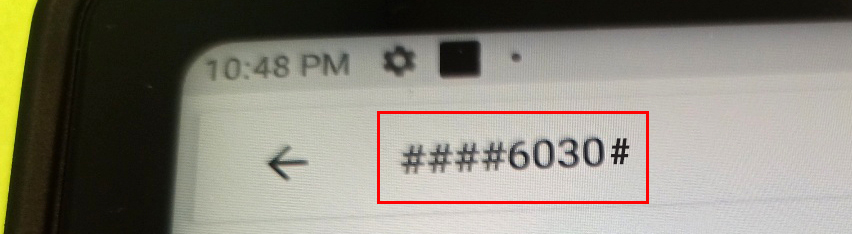
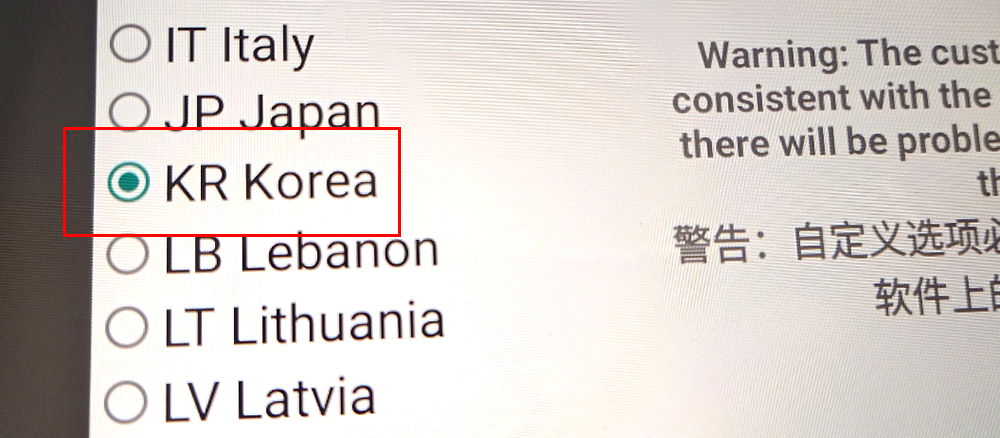

레노버 P11 기본앱 삭제방법
ADB 이용으로 필요없는 앱 삭제합니다.
(주의, ADB 사용으로 기기가 벽돌이 되거나 불안정해지는 모든 책임은 사용자 본인에 있습니다.)
https://developer.android.com/studio/releases/platform-tools?hl=ko
먼저 위 링크에서 SDK 플랫폼 도구를 다운로드 받고 압축을 풀어줍니다.
그리고 P11을 디버깅 모드로 변경해야 하는데, P11의 설정에서 시스템 - 태블릿 정보 - 빌드 번호를 7~8번 정도 터치하면 개발자 모드로 활성화 합니다. 그리고 이전 화면으로 돌아가면 개발자 옵션이 새로 생겼는데, 여기로 들어가서 디버깅 메뉴에 있는 USB 디버깅을 체크해서 활성화합니다.
디버깅 활성화까지 끝났으면 P11과 컴퓨터를 USB 케이블로 연결합니다.
ADB 실행시키고 아래 목록 중 필요한 것들 삭제해줍니다. 체감상 태블릿이 빠르게 느껴지는데, 괜히 잘 못 건드리면 벽돌이 될 수 있으니 신중하게 하세요. 그리고 하단에 절대 지우면 안되는 목록이 있으니 참고하세요.
adb shell pm uninstall -k --user 0 com.lenovo.ota 시스템 업데이트(이것은 권장하지 않습니다.추후 OTA 업데이트 하려면 살려야함)
adb shell pm uninstall -k --user 0 com.google.android.apps.mediahome.launcher 구글 Entertainment Space 앱
adb shell pm uninstall -k --user 0 com.lenovo.inputdevices 충전기 연결시 오터치 완화 방법1 (전용키보드, 펜 안 쓰시는분, adb이용)
adb shell pm uninstall --user 0 com.google.android.apps.wellbeing 구글디지털웰빙
adb shell pm uninstall -k --user 0 com.caf.fmradio FM라디오
adb shell pm uninstall -k --user 0 com.wacom.bamboopapertab 레노버 밤부
adb shell pm uninstall -k --user 0 com.steadfastinnovation.android.projectpapyrus 스퀴드
adb shell pm uninstall --user 0 com.google.android.apps.chromecast.app 구글홈
adb shell pm uninstall -k --user 0 com.google.android.videos 구글무비
adb shell pm uninstall -k --user 0 com.google.android.apps.books 구글 북
adb shell pm uninstall -k --user 0 com.google.android.keep 구글 킵
adb shell pm uninstall -k --user 0 com.google.android.apps.youtube.music 유투브 뮤직
adb shell pm uninstall -k --user 0 com.netflix.mediaclient 넷플릭스
adb shell pm uninstall -k --user 0 com.google.android.apps.youtube.kids 유투브키즈
adb shell pm uninstall -k --user 0 com.android.chrome 구글 크롬
adb shell pm uninstall -k --user 0 com.google.android.apps.nbu.files 구글 파일
adb shell pm uninstall -k --user 0 com.google.android.apps.tachyon 구글 듀오
adb shell pm uninstall -k --user 0 com.google.android.apps.subscriptions.red 구글 원
adb shell pm uninstall -k --user 0 com.google.android.apps.photos 구글포토
adb shell pm uninstall -k --user 0 com.microsoft.bing.wallpapers 빙 월페이퍼
adb shell pm uninstall -k --user 0 com.tblenovo.soundrecorder 녹음기
adb shell pm uninstall -k --user 0 com.google.android.gm 지메일
adb shell pm uninstall -k --user 0 com.google.android.contacts 구글 연락처
adb shell pm uninstall -k --user 0 com.google.android.calendar 구글 캘린더
adb shell pm uninstall -k --user 0 com.google.android.apps.kids.home 키즈스페이스
adb shell pm uninstall -k --user 0 com.google.android.youtube 유투브
adb shell pm uninstall -k --user 0 com.microsoft.office.onenote 원노트
adb shell pm uninstall -k --user 0 com.microsoft.office.officehubrow 마소 오피스
adb shell pm uninstall -k --user 0 com.google.android.apps.docs 구글 드라이브
adb shell pm uninstall -k --user 0 com.google.android.apps.googleassistant 구글 어시스턴스
adb shell pm uninstall --user 0 com.google.android.apps.docs.editors.sheets 구글 스프레시드
adb shell pm uninstall -k --user 0 com.google.android.googlequicksearchbox 구글 홈
adb shell pm uninstall -k --user 0 com.tblenovo.lenovotips 레노버 도우미
adb shell pm uninstall -k --user 0 com.google.android.calculator 구글 계산기
adb shell pm uninstall -k --user 0 com.google.android.apps.maps 구글 지도
adb shell pm uninstall -k --user 0 com.dolby.daxappui 돌비애트모스
adb reboot
<절대 삭제 하면 안되는 앱>
1.구글G보드(키보드) .adb shell pm uninstall --user 0 com.google.android.inputmethod.latin (지워면 키보드 사라짐)
2.스마트런처(런처) 삭제금지. (탭전환 먹통됩니다)
'알면 도움되는 여러가지' 카테고리의 다른 글
| 자동차검사기간 조회, 과태료 (1) | 2022.10.04 |
|---|---|
| 캡쳐 프로그램 필요없다. 윈도우 캡쳐 단축키가 상상이상 빠르다. (0) | 2021.12.20 |
| 연말정산, 월세 소득공제 혜택은 얼마나? (0) | 2021.12.08 |
| 공자 한마디~ 논어' 기서호 기소불욕 물시어인 (0) | 2021.01.08 |
| 윈도우10 내컴퓨터 사양보는 법 _ 두가지 방법 (0) | 2020.07.03 |



